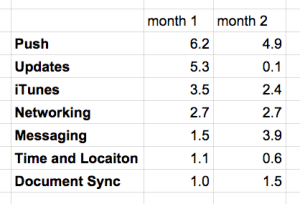$15 a month? Are you serious? Yes I am. Here’s how.
- first I’ll tell you about the carrier
- then my tricks to use less data and minutes
- at the end is an analysis of how much data my iPhone uses for various tasks (facetime, voice, messaging, browsers, etc)
- and a $25 credit for anyone who wants to make the switch to Ting.
What company? The company is Ting. You pay for what you use. If you need to surf facebook all day long on cellular data, well, maybe its not for you. But if you can just use what you need (my details are below on how I keep it cheap), you’ll only pay for what you need, and it’ll be way cheaper than that $80 plan you’ve got now.
What network? Ting is a MNVO that runs on Sprint’s network (like Virgin or many others). Voice and SMS roaming on other towers is included.
What phone? With a cell phone plan this cheap you can’t expect a free phone. But you can get one for cheap. I bought my iPhone 5s used on craigslist, or you can go through Ting’s site. Whichever phone you buy must be a Sprint branded phone. If you’re not into Apple products, you can bring lots of great Android devices too, check the Ting website.
Whats the pricing? You pay for what you use. Again, check the Ting Website. They have an easy calculator, just click how much data/text/minutes you think you’ll use, and it’ll give you a $ number like so:
How’d you keep it at $15? I stayed in all “small categories” so, under 100 minutes, under 100 mb, and under 100 texts. With taxes it was $17. How did I do that? Read on.
-Text Messages: texting is super cheap on Ting. Its hardly even worth tracking, it ranges from $3 for under 100 texts to $11 for nearly 5,000. Its nice that international is included.
-Talk Minutes: I keep my talk minutes under 100 because I use Google Hangouts to call people when I have wifi available. For instance if I need to call mom, who might yack for a while, I choose to call her with Hangouts over wifi. Its an app, its super easy to use, the quality is good and clear, and you don’t need a google number like you did with google voice, you just download the Google Hangouts app and dial. For normal calls, I use my minutes, and for 100 minutes, it costs me $3. If I go over that, its no biggie, it is only 6 bucks more to get 500 minutes.
-Data: If you’re used to cruising crackbook and other internets day and night and sucking up cellular data by the gig without blinking an eye, then maybe Ting isn’t for you. Stick with your expensive unlimited plan. But if you want to save up to $800 a year, then do what I do. I don’t want to be glued to my phone like a zombie when I’m out and about in public anyway.
The trick is to limit most apps you don’t use regularly from accessing cellular data. On an iPhone this is easily accomplished through Settings>Cellular>Use Cellular Data For, and sliding the toggle bars. Mainly, this keeps you from accidentally opening some app and using a bunch of cellular data. You can always turn cellular data on for any app on the fly if you need it.
For me, I use Facebook Messenger a lot, and that is allowed to access cellular data. It doesn’t use much data. I let a few other things go too; a web browser, weather, WhatsApp, Mail. But I set Mail to only check manually, not every 5 minutes. If I want to check, I can check. If someone needs something urgent, they’ll text me. If you want the gory details of my data usage on an iPhone, I tracked it for the first month, and you can find that info at the very bottom of this page.
Bottom line, I stayed under 100 mb. I messaged a whole lot with facebook messenger, also sending and receiving pics. I checked weather a few times. Used the interweb a few times. Then I used tons of Wifi for everything else, which is free. My first month I used 96 MB cellular data. This included tests to see how much data various apps use, like calling people via facebook messenger, a facetime video call on cellular data and comparing 3 web browsers. My second month, which was just my ‘normal’ use with mostly fb messaging and Mail, was 46Mb. Even if I went to the next tier, my bill would only be $24. If I used a gig? Bill would be $31. Still AWESOME.
Can I mess up and go way over in data? You could, but Ting has a feature helps you avoid that by setting an alert. Say you don’t want to go over 1GB of Data. You can set an alert and it will send you a text or email when you reach 950 MB. You can set the alerts for whatever limits you want. Then you’ll know when to tone down your usage a notch. You can set this up on Tings website, or with Ting’s very handy smartphone app, which also monitors your use / costs.
Is there a family plan? Ting gets even better when there are multiple people on an account (but I’m perfectly happy on my own too). You pay $6 per device, and share the min/text/data. Example: you and your spouse/friend each use 200 min 200MB and 200 texts. Thats 400 total of each, which lands you in the medium category for all 3. 6+6 (devices) +9+5+12 = $38. Thats $19 bucks a head.
Any other perks? International texts are included (count as a normal text). Can do tethering and hot spot with your data if you choose.
Do you work for Ting? no, I do not work for Ting. I just think this is an amazing value, that works really well for me, and could work well for others.
Why this Blog? Ting doesn’t advertise. If what I wrote here is helpful to you and you go with Ting, you can use my referral code to sign up, and you will get a $25 credit, and so will I. I wrote this to answer the various questions about “how much data will a smartphone use” that I had before I brought my iPhone to Ting.
***If you eventually decide to sign up >>CLICK THIS LINK<< which hooks you up with the referral code for your $25 credit ***
Can I try it out first? Yep. If you want to keep your old phone on your old plan just in case Ting doesn’t work out for you, you can do a ‘trial’. Get a Sprint phone, sign it up with ting, try Ting out with the new phone for however long it takes you to be sure, then when you’re ready, transfer your number. I did that. Its easy. And I’m really glad I did.
What about….? If you have more questions, go to Ting’s Website and look at their ‘Help’ area as well as their Blog. They have excellent customer service, and employees or users post responses to lots of questions in the Help area.
Thanks for reading!
———————————————————————————
below: the gory details of my data; if you really wanna know
———————————————————————————
Total data:
- Month 1 I used 90.1 MB. (doing various tests)
- Month 2 I used 46.2 MB. (normal usage)
Background iPhone operational stuff. Month 1 the ‘system’ used 24 MB of data. Some of this was due to an OS update (although it was set to download on wifi, there was communication about in on cellular amounting to about 5MB. My second month, the total ‘system’ usage was 17MB.) Push notifications and iTunes operations seem to take the most:
My apps & how much data they use:
Facebook Messenger Text and picture messaging over data connection, and I use it a couple hours a day. For month 1 I did absolutely all of my messaging on the cellular data when I was out of the house, to see what my ‘max’ usage would be. It was 33 MB. Month 2, I went back to using a computer for some of the messaging like I usually do, and it went down to 13 MB.
Phonecalls via Facebook Messenger I did a test here, a 15 minute voice call on messenger used 5.3 MB of data.
Facetime. Another test, 7 minutes of Facetime used 17.5 MB of Data. I didn’t try skype, but the person on the other end told me Facetime uses less than Skype.
Browsers. Yet another test. Which browser is best on the iPhone? I loaded the same sequence of pages on three browsers, Google Chrome, Opera Mini and Safari. Opera Mini did best, using the least data with 630 KB. Second up was Safari with 830 KB, and last was Chrome with 2200KB (2.2 MB).
Weather. the iPhone’s weather app uses 19 KB of data to check the weather. Nothing in the background.
Facebook App. Facebook itself uses a ton of data, even if you have autoplay of videos set to ‘off’. I looked at it for less than 2 minutes, and it used 2.5 MB. So I avoid it until I’m on wifi unless its really necessary to find some specific info while I’m on the go.
I turned off cellular data for these: Tips, Notes, Stocks, Photos, Contacts, Facebook, Chrome, and any other app that accessed data randomly on its own, even a little.
MMS messaging. one strange note here, when you start with Ting, MMS messaging is disabled for your account. So, go to the ting dashboard (web or app) and switch the toggle on if you want them (I wanted them).
Other Settings to conserve iPhone data:
- Bluetooth is off unless I need it (thats for battery).
- Notifications: switched off notifications for apps that I really don’t need notifications from.
- Under iTunes & App Store in Settings, disable “use cellular data”.
- Under Mail,Contacts,Calendars > Mail > Fetch, and set all your email accounts to Manual. Then they wont constantly use data, it will just check when you open the mail app.
- Facebook > Settings> Use Cellular Data, turn this off to prevent it from refreshing in the background on cellular data. It will still work on data if you open up the app yourself. Also here, turn auto-play to OFF.
- and most importantly, keep an eye onSettings>Cellular>Use Cellular Data For and switch off cellular data for things that are using it in the background, or you don’t constantly need on.